
AI Flashcards Guide: Turn Notes and PDFs into Study-Ready Decks
Convert PDFs, lecture notes, and highlights into high-quality flashcards using AI prompts, review workflows, and quality control tips.
TL;DR
Convert PDFs, lecture notes, and highlights into high-quality flashcards using AI prompts, review workflows, and quality control tips.
Table of Contents
Need help turning messy notes into clean flashcards?
MemoForge pulls highlights, structures prompts, and exports straight to Anki so your study time stays focused on recall.
AI Flashcards Guide: Turn Notes and PDFs into Study-Ready Decks
You’ve got chapters, PDFs, lecture slides, maybe a certification outline or a language textbook staring at you. You could pull out a notebook and start typing cards one by one. Or you can let AI handle the heavy lifting and spend your energy actually learning. That’s the promise here—faster card creation without losing quality.
But let’s keep it real: AI isn’t magic by itself. It’s a powerful assistant. You guide. It generates. You refine. Together you get a study system that’s consistent, personal, and sustainable.
Why Use AI for Flashcards in 2025?
Because manual card creation is slow, and slow processes get abandoned. AI helps by:
- Spotting central terms, definitions, processes, relationships
- Creating varied prompts (definition, application, comparison, scenario)
- Reducing filler so you focus on signal
- Letting you go from source → deck in minutes, not hours
And when you trim friction, you actually stick with review sessions. Simple, but powerful.
Who Benefits Most from AI Flashcards?
- Students juggling multiple subjects
- Language learners building vocabulary + example usage
- Professionals prepping for certs (cloud, finance, medical, legal)
- Lifelong learners reading non‑fiction and wanting better recall
- Educators assembling reusable study sets
If you read, watch, or listen—and want to remember—AI flashcards are relevant.
AI Flashcard Workflow Overview

Upload → Generate → Review → Tweak → Export → Study → Repeat. That rhythm matters more than perfection on the first pass.
Step 1: Feed Your AI Flashcard Tool Quality Input
Garbage in still means garbage out. So:
- Use clean PDFs or structured text (headings help segmentation)
- Pick authoritative sources (don’t reinforce weak info)
- Include examples, tables, glossaries where possible
- Avoid scanned blobs that are barely readable to OCR
If the material is chaotic, do a quick pass. Add headings. Split long paragraphs. You’re not polishing for style—you’re giving the model better boundaries.
Step 2: Let AI Draft Flashcards and Then Edit
Raw AI output is like a good first draft: organized but a little generic. Your job is to sharpen clarity, relevance, and phrasing.
**Original AI Card**
Q: What is photosynthesis?
A: A process plants use to make food.
**Refined Card**
Q: What is photosynthesis and why does it matter in ecosystems?
A: It’s the process where plants convert light, water, and CO₂ into glucose and oxygen—supplying energy to food webs and oxygen for respiration.
Tiny edits = big gains in precision and recall.
Quick AI Flashcard Polishing Checklist
- One fact per card (avoid multi‑paragraph answers)
- Use consistent format (Q:, A: or front/back style)
- Add context (“in the liver”, “during mitosis”, “in Kannada grammar”)
- Prefer active wording
- Remove fluff (“basically”, “kind of”, “very”)
Step 3: Mix Card Types (Don't Just Memorize Definitions)
A good deck feels dynamic:
- Vocabulary / Term: Front: Term → Back: Definition + nuance + example
- Process / Sequence: Front: “Steps of X (ordered)” → Back: List in order
- Concept Contrast: Front: “Difference between X and Y?” → Back: Distinguishing features
- Application / Scenario: Front: “Given this situation… what applies?” → Back: Reasoned answer
- Cloze (Fill‑in): Front: “The capital of Karnataka is c1Bengaluru.”
- Why / Mechanism: Front: “Why does spaced repetition help retention?” → Back: Retrieval strengthening + spacing effect
Language learners? Add: pronunciation hints, part of speech, example sentences, common confusions.
Step 4: Use Spaced Repetition with AI Flashcards

Flashcards work because of retrieval + spacing. A few guidelines:
- Review daily at first (even 5–10 minutes counts)
- Don’t cram new + mature cards all together—trust the schedule
- Suspend bad cards instead of suffering through them
- Add tags (e.g., “chapter-2”, “enzymes”, “verbs-past-tense”) for focused sessions
Anki, Mochi, and other apps already schedule things. MemoForge speeds everything before that stage.
Step 5: Trim AI Flashcards Instead of Hoarding
It’s tempting to keep every generated card. Resist. A lean deck you finish beats a bloated one you dread. Archive or delete:
- Redundant paraphrases
- Ultra‑trivial facts you always get right
- Overly broad “Explain everything about…” prompts
Quality > volume. Repetition of weak cards wastes cycles.
Where AI Flashcards Help Most

- Turning a 40‑page PDF into a structured starter deck
- Breaking dense textbook prose into smaller recall units
- Generating early drafts for unfamiliar domains (“crypto hashing”, “renal physiology”)
- Creating bilingual vocabulary sets with example sentences
- Refreshing old lecture notes you haven’t touched in months
Common AI Flashcard Pitfalls and Fixes
| Pitfall | What Happens | Fix |
|---|---|---|
| Over‑general answers | Low recall | Add context / constraints |
| Too many cards | Burnout | Set a session cap (e.g., 30 new) |
| Passive reading post‑generation | False confidence | Force yourself to answer before flipping |
| Mixed complexity on one card | Confusion | Split into 2–3 single ideas |
| Ignoring wording | Ambiguity | Rewrite for clarity |
Sample AI Flashcard Workflow
Sample Timeline: From PDF to Mastery
- Day 1: Upload PDF → AI generates 120 cards → Prune to 85 quality cards
- Day 2: Edit 20 unclear cards → Add tags (glycolysis, Krebs, ETC) → Export to Anki
- Week 1: 25 new cards daily → Daily reviews → Track progress
- Week 2: Suspend 3 leeches → Add 5 application cards → Focus on weak areas
- Month 1: 85% retention rate → Ready for next chapter → Sustainable learning cycle
That's a sustainable cycle.
Remember: Memory Is More Than Storage
People sometimes think flashcards = rote. Not true. Properly phrased cards build structure in long‑term memory—like scaffolding around a building. Once the frame is stable, deeper reasoning and creativity sit on top. So yes, card work feels simple, but it fuels complex thinking later.
Advanced AI Flashcard Tweaks
- Layered Cloze: First pass broad, later passes more granular blanks
- Context Anchors: Add a mnemonic image or sensory detail sparingly
- Reverse Direction: Only if both directions genuinely matter
- Audio Additions: For language, pronunciation or TTS snippets help retention
- Priority Tags: Mark exam‑heavy topics; review them earlier in a session
Quick Reality Check on AI Flashcards
AI will occasionally fabricate or oversimplify. Always spot‑check unfamiliar material against a trusted reference. A few seconds here prevents fossilizing errors.
Why Use MemoForge for AI Flashcards
Because it streamlines everything before your study app:
- Drag‑and‑drop PDFs or paste raw text
- Smart segmentation respects headings
- Domain‑aware phrasing (language, science, technical)
- Easy refinement loop (regenerate a single weak card)
- Export paths to Anki (APKG), TSV, or CSV
- Planned: direct sync + pronunciation layers
You stay in flow instead of context switching across tools.
Build Your First AI Flashcard Deck Today
- Create a free account (takes under a minute)
- Upload one clean PDF (not your entire semester—start small)
- Let generation finish (seconds)
- Prune obvious fluff
- Export to Anki and study 15 new cards
- Come back tomorrow. See what stuck. Tweak.
That’s it. Momentum beats perfection.
AI Flashcards FAQ
How many AI flashcards should I keep per chapter?
Keep 40-80 high-value cards after pruning. Capture key processes, terms, contrasts, and delete duplicates so your review load stays manageable.
Should I keep easy AI-generated flashcards?
Keep a small number of easy recall cards for pacing, but delete trivia that never influences a decision or exam question. Less noise means faster retention.
How do AI flashcards change for languages vs technical subjects?
Languages benefit from audio, usage examples, and cloze sentences. Technical domains need mechanism steps, diagrams, and application prompts. Same engine, different template focus.
Can I study AI flashcards inside MemoForge right now?
Export to Anki, CSV, or TSV today. Native review features are rolling out, so keep your decks synced and re-import when the built-in trainer ships.
Final Thoughts on AI Flashcards
You don’t need heroic willpower. You need a repeatable system that feels doable on a Wednesday night when you’re tired. AI flashcards reduce overhead so you can keep showing up. Show up enough, and retention compounds.
Ready to build that first deck? Create an account, upload one file, and watch a study session appear from what used to be a wall of text. Start now—future you will smile at how little friction it took.
Related Articles

10 Ways AI Can Boost Your Study Productivity (Without Making You Dependent)
Practical, grounded ways students can use AI—planning, flashcards, memory cues, spaced review, synthesis—while keeping agency and critical thinking intact.

How to Use Anki: Step-by-Step Beginner Guide (2025)
Install Anki, build your first deck, choose the right settings, and set a daily review routine with AI tips to stay consistent.
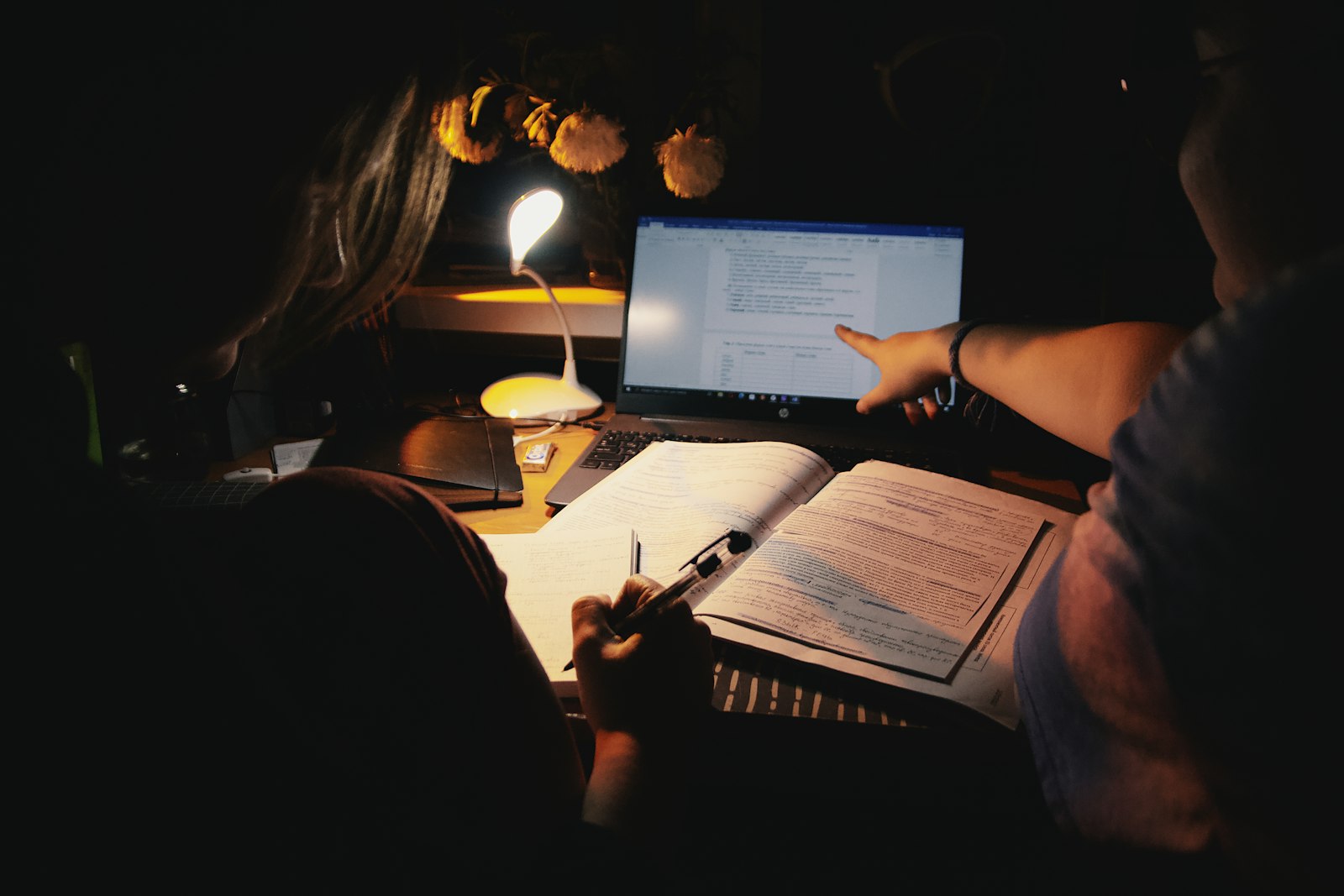
From Notes to Mastery: How to Turn Class Notes into Effective Flashcards
A step‑by‑step, student‑friendly system for converting messy lecture notes into clear, memorable flashcards—manual and AI‑assisted—without spending all night formatting.