
How to Use Anki: Step-by-Step Beginner Guide (2025)
Install Anki, build your first deck, choose the right settings, and set a daily review routine with AI tips to stay consistent.
TL;DR
Install Anki, build your first deck, choose the right settings, and set a daily review routine with AI tips to stay consistent.
Table of Contents
Need help turning messy notes into clean flashcards?
MemoForge pulls highlights, structures prompts, and exports straight to Anki so your study time stays focused on recall.
How to Use Anki: Step-by-Step Beginner Guide (2025)
You installed Anki. You opened it. You stared at the empty screen. Maybe you even downloaded a random shared deck that felt bloated and weirdly phrased. Now what? This guide is the practical version—the one that gets you to a sustainable daily loop with zero obsession over settings rabbit holes.
Anki Beginner Roadmap
- What Anki Really Does (and what it doesn’t)
- Installing + First Deck Setup (fast)
- Core Settings You Should Touch (and ignore the rest)
- Card Types That Matter
- Writing (or Editing) Good Cards
- Adding AI-Generated Cards Wisely
- Daily Review Rhythm
- Fixing Leeches & Avoiding Burnout
- Sync, Media, Backups
- Next-Level Tweaks (Only When Ready)
1. How Anki Spaced Repetition Works
Anki schedules recall events at psychologically efficient intervals. That’s it. It doesn’t teach concepts; it preserves them once you’ve understood them at least once.
What it’s great at:
- Long-term retention of discrete facts, definitions, relationships
- Language vocabulary, medical mechanisms, legal elements, formulas
- Gradual layering of complexity (if you design cards well)
What it’s not:
- A substitute for initial comprehension
- A dumping ground for entire chapters you didn’t read
- A magic fix for procrastination
2. Install Anki and Build Your First Deck
- Download from the official site (skip random forks initially)
- Create a deck: e.g., “Biochem Term 1” (avoid overly generic like “Study”)
- Add a few cards manually (feel the process before automation)
- Sync account (so you don’t lose things later)
Tip: Start with 10–15 new cards day one. Resist the temptation to flood.
3. Essential Anki Settings for Beginners
In the deck options (Anki 2.1):
- New cards/day: 15–25 (sustainable)
- Maximum reviews/day: Leave default early; adjust after a week
- Learning steps: e.g.,
15m 1d(keep simple—avoid 5 steps as a beginner) - Graduating interval: 3 days (fine)
- Easy interval: 4–5 days
- Lapse: Add a relearning step (10m + 1d) rather than burying everything
Skip fiddling with leech threshold at first. Defaults work.
4. Best Anki Card Types for New Users
Default “Basic” and “Basic (and reverse)” cover ~70% of needs. Add “Cloze” once you meet formulae, sentences, or multi-part structures.
Use reverse only when both directions matter (country → capital and capital → country). Otherwise you double workload with low retention payoff.
5. How to Write and Edit Effective Anki Cards
Principles:
- One fact per card
- Add scope ("in the nephron", "in contract law")
- Avoid pronouns that lose referents
- Prefer active phrasing
- Embed minimal context in answer (not just in your mind)
Bad vs Better:
Q: What is oxidative phosphorylation?
A: Energy production in cells.
Better:
Q: What does oxidative phosphorylation accomplish in aerobic respiration?
A: Couples electron transport to ATP synthesis via proton gradient-driven ATP synthase activity in mitochondria.
6. Add AI-Generated Anki Cards Safely
AI (MemoForge) accelerates drafting. But raw output can be generic or occasionally wrong. Your refinement layer matters.
Flow:
- Upload source PDF / cleaned notes
- Generate candidate cards
- Delete duplicates + trivia
- Sharpen wording (scope, mechanism, consequences)
- Export to Anki (APKG) or TSV → import
Red flags to fix:
- Over-broad questions (“Explain the immune system”)
- Two answers in one
- Hedgy phrases (“kind of regulates”)
- Missing qualifiers (species, jurisdiction, subsystem)
7. Daily Anki Review Routine That Sticks
Pattern:
- Sit down → 2 minute warm (mature cards)
- New cards → answer before flipping (no passive reads)
- Fail unclear cards → immediate edit (don’t postpone confusion)
- Stop while a bit fresh (you’ll come back tomorrow)
If you miss a day? Don’t panic change settings. Just clear the queue gradually over 2–3 days. Spikes happen.
8. Fix Anki Leeches Before They Spiral
A “leech” is a card you fail repeatedly. Causes: vagueness, multi-concept, arbitrary fact with no anchor. Solutions:
- Rewrite prompt to narrower scope
- Add mnemonic or example
- Split into two simpler cards
- Delete if genuinely low-yield trivia
9. Sync Anki Media and Backups Correctly
- Enable AnkiWeb sync early (multi-device safety)
- Keep media filenames simple (no spaces if possible)
- Weekly manual export of deck package for offsite backup
- Avoid third-party sync hacks until you have a stable habit
10. Next-Level Anki Tweaks After Two Weeks
Consider:
- Cloze deletion layering (broad → granular)
- Custom filtered decks pre-exam (tag:high-yield)
- Add-on exploration: Image Occlusion, Review Heatmap (avoid installing 20 add-ons day one)
- Audio fields for language (TTS or native recordings)
Sample 7-Day Anki Beginner Plan
| Day | Action | New Cards | Notes |
|---|---|---|---|
| 1 | Manual add 10 | 10 | Feel cadence |
| 2 | Add AI batch (prune to 40) | 15 | Introduce tags |
| 3 | Reviews only | 0 | Stabilize intervals |
| 4 | Add 10 scenario cards | 10 | Application layer |
| 5 | Rewrite 3 leeches | 5 | Quality > volume |
| 6 | Light day (travel) | 0 | Keep streak alive |
| 7 | Add 15 new (week 2 foundation) | 15 | Evaluate workload |
Quick Anki Troubleshooting Table
| Problem | Likely Cause | Fix |
|---|---|---|
| Overwhelmed queue | Too many new cards early | Reduce new/day; keep reviewing |
| Forgetting context | Cards too bare | Add scope + example |
| Boredom | Monotonous card type | Add cloze/scenario contrasts |
| High fail rate | Multi-concept cards | Split & rewrite |
| Random obscure facts | Imported bad shared deck | Delete + rebuild core |
Spaced Repetition Is Not Passive Learning
Some think spaced repetition = robotic flipping. It’s actually deliberate retrieval training. Each recall = neural pathway strengthening. That’s athletic conditioning for cognition.
Get Started with Anki Today
- Install Anki + create one deck
- Manually add 8 cards (feel structure)
- Generate + prune AI batch (keep <50)
- Set new/day = 15; start reviews
- Tomorrow: rewrite any unclear flops
Momentum compounds.
Anki Beginner FAQs
How long does it take to learn Anki basics?
Most learners feel fluent with the interface in one weekend of short sessions. Focus on adding 20-30 personal cards and completing two review days to lock in the workflow.
How many new Anki cards should a beginner add per day?
Start with 10 or fewer. Stay under 20 minutes of daily reviews for the first week, then increase in batches of 2-3 cards if you consistently finish on time.
What's the best Anki deck for beginners?
Build or tweak your own deck so every card reflects how you think about the concept. Shared decks are fine for reference, but editing them to match your wording improves retention quickly.
Final Thoughts on Learning Anki
Anki rewards consistency over enthusiasm spikes. Pair it with AI drafting to reduce friction, but keep human judgment at the center. Show up daily, keep decks lean, sharpen wording—long-term retention becomes routine, almost boring. That’s success.
Want a faster on-ramp? Upload a clean PDF and let MemoForge shape the first draft—you just sculpt.
Related Articles

10 Ways AI Can Boost Your Study Productivity (Without Making You Dependent)
Practical, grounded ways students can use AI—planning, flashcards, memory cues, spaced review, synthesis—while keeping agency and critical thinking intact.
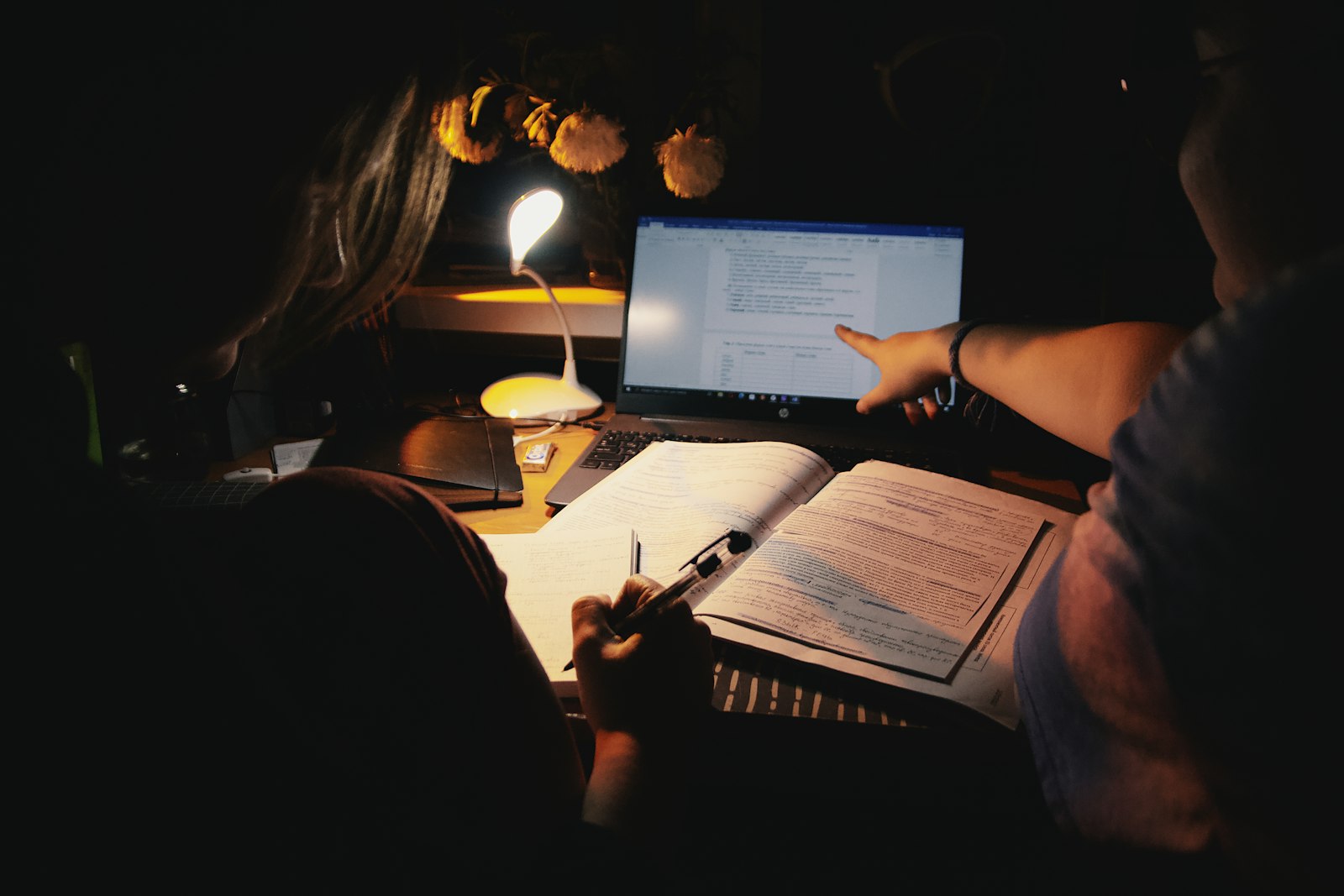
From Notes to Mastery: How to Turn Class Notes into Effective Flashcards
A step‑by‑step, student‑friendly system for converting messy lecture notes into clear, memorable flashcards—manual and AI‑assisted—without spending all night formatting.

AI Flashcards Guide: Turn Notes and PDFs into Study-Ready Decks
Convert PDFs, lecture notes, and highlights into high-quality flashcards using AI prompts, review workflows, and quality control tips.