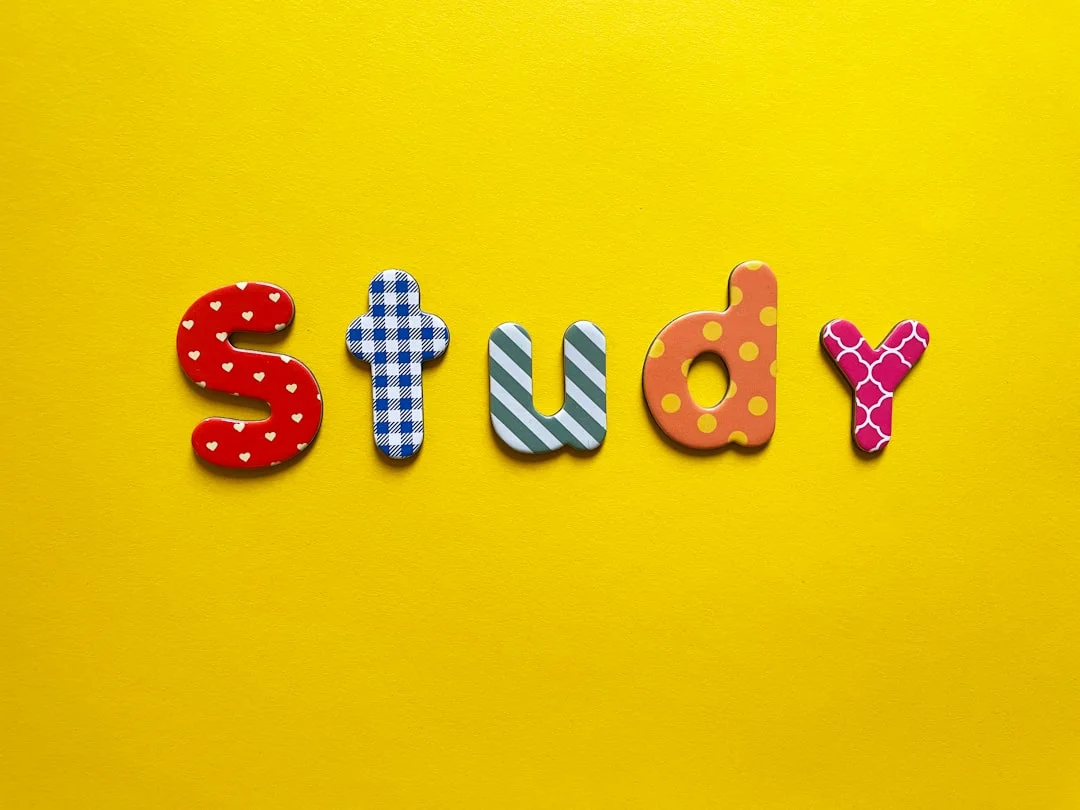
Anki Backlog Rescue: Settings, Habits, and Filters to Clear Reviews Fast
Pause new cards, set time-based review caps, use parent deck limits, and build rescue filtered decks to eliminate your Anki backlog without burnout.
TL;DR
Pause new cards, set time-based review caps, use parent deck limits, and build rescue filtered decks to eliminate your Anki backlog without burnout.
Table of Contents
Need help turning messy notes into clean flashcards?
MemoForge pulls highlights, structures prompts, and exports straight to Anki so your study time stays focused on recall.
Anki Backlog Rescue: Settings, Habits, and Filters to Clear Reviews Fast
You open Anki. The number hits first—347 reviews due. Your shoulders tense. You think, Maybe I’ll just start tomorrow. Honestly, we’ve all had that moment. The climb looks steep, so your brain suggests a nap.
Here’s the thing: Anki backlogs aren’t a moral failing. They’re a math and habit problem. With a few steady moves, you can clear the pile and keep it from coming back. And no, it doesn’t require three-hour marathon sessions every day. It’s kinder and a lot more boring than that—which is exactly why it works.
Why Anki Backlogs Happen (And You Are Not Broken)
Most backlogs come from three culprits:
- Time-budget mismatch: new cards stack faster than your day can carry.
- Aggressive new-card settings: defaults look harmless… until week four.
- Weak card quality: one card tries to teach three ideas and fails at all three.
You know what? None of these are permanent. They’re dials you can adjust. You don’t need “willpower”; you need settings and a simple rhythm you’ll actually stick to.
Anki Backlog Triage: Three Moves That Shrink Any Pile
1) Pause new cards
Hit the brakes. Set new cards/day to 0. It feels dramatic, but it’s temporary. You’re stopping the leak while you mop the floor.
2) Set a daily time cap
Pick a budget you can finish on a busy day.
- 20–30 minutes: light
- 45–60 minutes: steady
- 90 minutes: short sprints during crunch time (not forever)
Use a timer. When it rings, stop—even if cards remain. Consistency beats heroics.
3) Build a “rescue” filtered deck
If you’re overdue-heavy, create a filtered deck that catches the oldest stuff first (say, overdue by a week or more). If you hate seeing giant numbers, pull exactly 50 due cards with “Reschedule: No” and clear that daily. It’s oddly soothing to watch a small batch disappear.
Fix Problem Anki Cards with the 24-Hour Rule
Some cards just refuse to stick. Instead of hammering them, make a quick call:
- Rewrite now: if you fail a card twice in one session, fix the wording immediately.
- Split it: one fact per card. Yes, really.
- Add a memory hook: a tiny cue or story helps more than you’d think.
- Suspend for now: low‑yield facts can wait. Space is precious.
Example makeover:
Original: “What are the causes, symptoms, and treatments of diabetes?”
Better: three clear cards—cause, symptoms, first-line treatment.
You’ll feel the difference right away. Reviews stop feeling like a wrestling match.
Right-Size Anki Settings by Time, Not Hope
Think in minutes, not numbers. Your time budget dictates your deck’s growth.
20-minute Anki preset (light)
- New cards: 5–8/day
- Reviews/day cap: ~100
- Goal: brief, steady rhythm
40-minute Anki preset (solid)
- New cards: 12–15/day
- Reviews/day cap: ~180
- Goal: main study channel
60-minute Anki preset (intensive)
- New cards: 20–25/day
- Reviews/day cap: ~250
- Goal: exam push, short-term
These aren’t laws. They’re starting points. If you read fast, bump new cards a bit. If your material is dense (hello, pharmacology), shave them down. And if a week feels spicy, pause new cards again. Nothing breaks if you do.
How Parent and Child Deck Limits Clear Anki Backlogs
If you’ve got nested decks, use parent limits to tame the whole forest. Set the parent to your total daily target (say, 150 reviews, 15 new), and let child decks inherit. It prevents a single topic from eating your day. Bonus: decision fatigue goes down because the system caps itself.
Weekly Anki Maintenance: Ten-Minute Sunday Reset
Open stats, skim, adjust. That’s it:
- Are you finishing within your time budget?
- Are new cards creeping up?
- Which cards got tagged or flagged?
- Is retention sitting around 85–90%?
Make one tweak, not five. Clean decks beat clever settings you never revisit.
Boost Energy and Focus for Your Anki Reviews
Let me explain something obvious that we forget: reviews are easier when you’re rested, fed, and not doom‑scrolling between cards. A few simple habits help:
- Do reviews at a fixed time. Morning works for many people.
- Use 25-minute sessions (Pomodoro) if your attention skitters.
- Add-ons like Review Heatmap nudge you to keep the chain going.
- If you keep hitting “Hard,” it’s a clue: wording, scope, or sleep might be off.
Is Anki Ease Hell Real?
Yep. Smash “Hard” too often and your cards’ ease drops, which shortens intervals, which brings those cards back too fast, which makes you hit “Hard” again. It’s a loop.
What to do:
- Be sparing with “Hard” on new cards. If something feels off, rewrite the card.
- Use moderate learning steps (e.g., 1m → 10m → 1d) so early memory sticks.
- If you discover a bunch of cards with very low ease, fix the wording first. Resetting ease is a last resort, not a weekly hobby.
Two Common Anki Backlog Scenarios and How to Win
Post-vacation Anki pile (200+ overdue)
- Pause new cards.
- Pull 30–50 overdue cards/day into a filtered deck.
- Expect 2–3 weeks to clear, which is normal.
- Don’t sprint. Trust the rhythm.
Exam sprint with a messy Anki deck
- Keep only high‑yield material active.
- Split or suspend time‑sink cards.
- Consider a short “cram” filtered deck for the truly critical bits.
- After the exam, reset a few stubborn cards and restore calmer settings.
Improve Anki Card Quality to Prevent Backlogs
You’ll notice something as you clean up: Anki feels lighter when cards get simpler. Short questions. Specific answers. Clear context. If a card could mean three things, your brain will pick the wrong one under pressure. It’s not you—it’s ambiguity.
Try this quick test: Can you fail the card for exactly one reason? If not, rewrite it.
Tiny Anki Tools That Punch Above Their Weight
- Load Balancer smooths today vs tomorrow so you don’t get a nasty surprise.
- Review Heatmap makes consistency feel satisfying (humans love streaks).
- Tags like #leech or #exam surface the right cards at the right time.
Should You Use AI to Clear Anki Backlogs?
Carefully, yes. AI can split long paragraphs into atomic cards and suggest clearer prompts. It can also make a flood of cards you don’t need. Keep your hand on the wheel:
- Use it to draft; you approve the final cut.
- Ask for one-fact cards, not paragraphs dressed as answers.
- Keep the number of new cards tied to your time budget, not to the size of a PDF.
Anki Backlog FAQ
How long will it take to clear an Anki backlog?
Plan on about a day per 20–30 overdue cards if you stick to your time cap. It’s faster than it sounds because stress drops as the number shrinks.
Should I delete difficult Anki cards?
Delete only truly low‑value content. Otherwise suspend, fix, or split. It’s easier to bring a card back than to reconstruct it later.
Should I clear an Anki backlog in one session or split the day?
Either works. For catch-up, one focused block keeps momentum. For maintenance, two short blocks can feel easier.
What if I keep falling behind on Anki reviews?
Your new-card intake isn’t matching your time budget. Cut it by 25–50% for a week and reassess. Also check card quality—splitting helps more than you expect.
Anki Backlog Recovery Roadmap
Backlogs feel loud and urgent, but the solution is quiet. Pause new cards. Set a time cap. Clear a small, predictable batch. Fix the few cards that fight back. Then build a weekly habit that keeps you honest. You’ll feel the weight slide off your shoulders.
And if you’re working from textbooks or long PDFs, consider letting a tool draft atomic cards for you—then you polish the wording and keep only what earns its spot. That’s the balance: a bit of help, plus your judgment. Calm beats clever. Every time.
Related Articles

Claude vs ChatGPT for Making Anki Cards: Which AI Tool Creates Better Flashcards in 2025?
Head-to-head comparison of Claude and ChatGPT for generating Anki flashcards. Real examples, prompt templates, and quality benchmarks for medical students and learners.
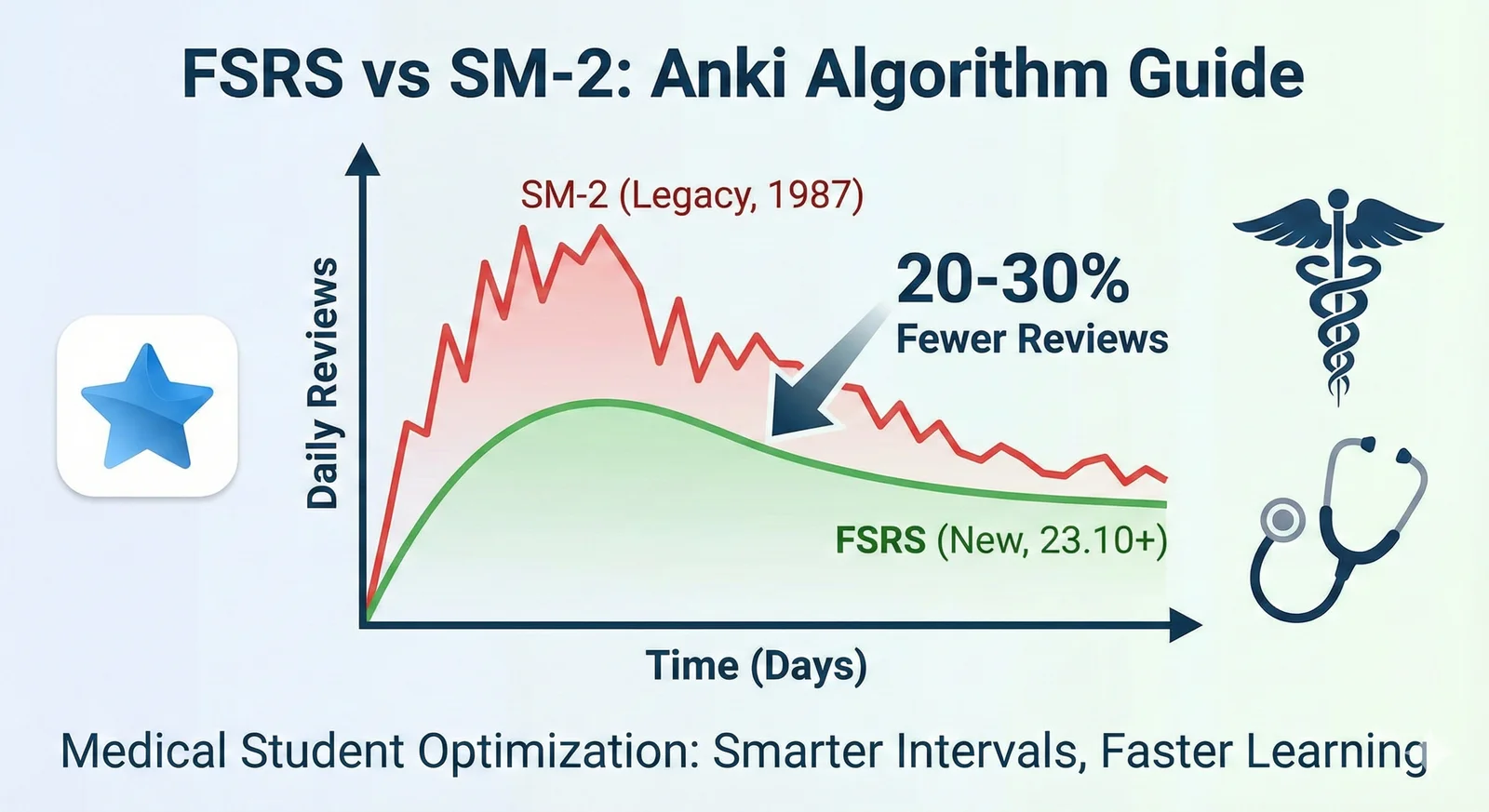
FSRS vs SM-2: The Complete Guide to Anki's New Algorithm for Medical Students
Everything you need to know about switching from SM-2 to FSRS. Step-by-step migration guide, optimal settings for medical school, and why we made FSRS the default engine for MemoForge.
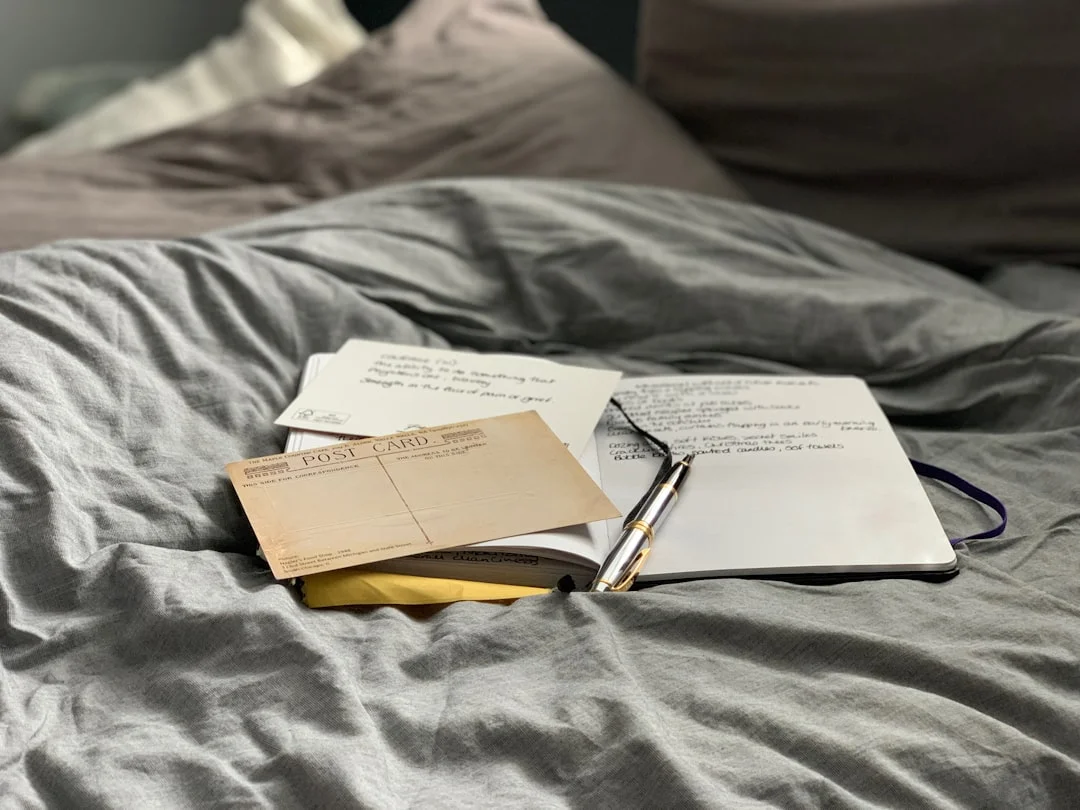
Anki Daily Load Settings: Optimal New Card Limits, Ease Factors, and Leech Fixes
Follow 20, 40, and 60 minute Anki study presets with recommended new card caps, review limits, ease tweaks, and leech actions to prevent overload.