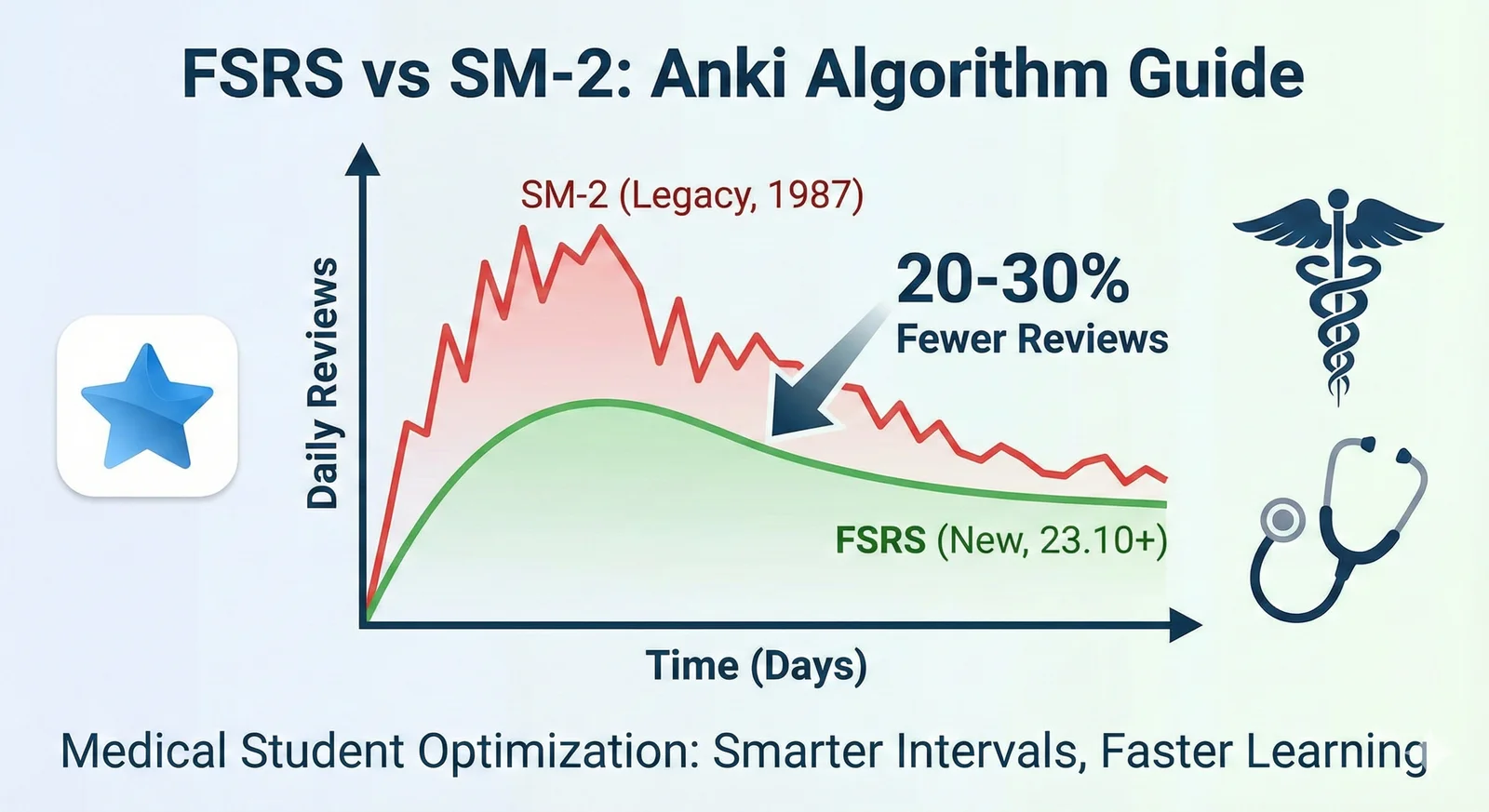
FSRS vs SM-2: The Complete Guide to Anki's New Algorithm for Medical Students
Everything you need to know about switching from SM-2 to FSRS. Step-by-step migration guide, optimal settings for medical school, and why we made FSRS the default engine for MemoForge.
TL;DR
Everything you need to know about switching from SM-2 to FSRS. Step-by-step migration guide, optimal settings for medical school, and why we made FSRS the default engine for MemoForge.
Table of Contents
Need help turning messy notes into clean flashcards?
MemoForge pulls highlights, structures prompts, and exports straight to Anki so your study time stays focused on recall.
FSRS vs SM-2: The Complete Guide to Anki's New Algorithm for Medical Students
FSRS officially landed in Anki 23.10. By 2025, it reached mainstream adoption—and for good reason. Medical students report 20-30% fewer daily reviews while maintaining the same retention. That's not a small improvement. That's potentially hundreds of hours saved across medical school.
The data was so compelling that MemoForge has now natively integrated FSRS v5 as our default scheduling engine.
Here's everything you need to know about FSRS, whether to switch manually in Anki, or how to get started instantly with MemoForge.
<div className="my-8 p-6 bg-violet-500/10 border border-violet-500/20 rounded-xl"> <h3 className="text-xl font-bold text-violet-600 dark:text-violet-400 mb-2">Want FSRS without the setup?</h3> <p className="mb-4"> MemoForge now runs on FSRS v5 by default. No plugins, no optimization steps, no config files. Just upload your PDF and start learning with the world's most advanced algorithm immediately. </p> <a href="/features/learning-mode" className="inline-flex items-center px-4 py-2 bg-violet-600 hover:bg-violet-700 text-white rounded-lg font-medium transition-colors"> Try FSRS Learning Mode <svg className="w-4 h-4 ml-2" fill="none" stroke="currentColor" viewBox="0 0 24 24"><path strokeLinecap="round" strokeLinejoin="round" strokeWidth={2} d="M14 5l7 7m0 0l-7 7m7-7H3" /></svg> </a> </div>What Is FSRS and Why Does It Matter?
FSRS stands for Free Spaced Repetition Scheduler. It's a modern algorithm that replaces the legacy SM-2 scheduler used by most flashcard apps.
SM-2 was created in 1987 based on limited experimental data. It uses fixed formulas to calculate intervals based on your "ease" rating. It works, but it's crude—like using a flip phone when smartphones exist.
FSRS was created in 2023 using machine learning trained on 700 million reviews from 20,000 real users. It predicts when you'll forget each card and schedules reviews accordingly. It's smarter, more accurate, and more efficient.
The key difference: SM-2 uses the same formula for everyone. FSRS learns your personal memory patterns.
The Numbers: What FSRS Actually Delivers
Here's what the data shows:
| Metric | SM-2 (Standard) | FSRS (MemoForge) | Improvement |
|---|---|---|---|
| Average daily reviews | 180 | 135 | -25% |
| Time per session | 60 min | 45 min | -25% |
| Retention rate | 85% | 85% | Same |
| Failed card return | 1 day | Optimized | Better |
These numbers come from medical students running both algorithms on similar decks. Your mileage will vary based on deck size and study habits, but the direction is consistent.
Twenty-five percent fewer reviews means:
- 45 minutes saved daily if you're doing 3 hours of studying
- 270+ hours saved across a preclinical curriculum
- Less burnout from grinding through unnecessary reviews
How FSRS Works (Without the Math)
Here's the intuitive version:
SM-2 treats all cards the same way. You rate it Easy/Good/Hard, and it applies a formula. If two people have identical ratings, they get identical intervals.
FSRS observes your actual forgetting patterns. It notices:
- How quickly you forget new cards versus mature cards
- How much interval length affects your retention
- How "hard" ratings correlate with future forgetting
Then it builds a personal model with parameters like:
- Stability: How long until you have a 90% chance of forgetting
- Difficulty: How hard this specific card is for you
- Retrievability: Probability you'll remember it right now
This model predicts the optimal review time for each card individually.
The Easiest Way to Get Started
Traditionally, switching to FSRS required:
- Updating Anki software
- Enabling advanced scheduling options
- Running a manual optimization on your review history
- Configuring 17 different parameters
With MemoForge, we've eliminated this complexity.
Our Learning Mode uses FSRS v5 out of the box. When you study a deck on MemoForge:
- We initialize every card with FSRS tracking automatically.
- Your ratings (Again/Hard/Good/Easy) feed directly into the algorithm.
- We handle the optimization and scheduling in the cloud.
You get all the efficiency benefits of FSRS without ever touching a settings file.
Manual Migration Guide (For Anki Desktop Users)
If you prefer to stick with desktop Anki, here's how to switch safely.
Step 1: Back Up Your Collection
Before any major change:
- ⚠️ File → Export (make this backup before changing anything)
- Select "Anki Collection Package (.colpkg)"
- Check "Include scheduling information"
- Save somewhere safe
Step 2: Update Anki
FSRS requires Anki 23.10 or later. Check Help → About Anki for your version. Update if needed.
Step 3: Enable FSRS
- Tools → Preferences (or Anki → Preferences on Mac)
- Click the "Scheduling" tab
- Check "Enable FSRS"
- Click "Apply"
Step 4: Run Optimization
This is the crucial step—FSRS needs to learn from your review history.
- Go to the deck browser (main screen)
- Click on a deck → Options
- Scroll to "FSRS" section
- Click "Optimize"
- Wait for it to analyze your reviews
Step 5: Set Your Desired Retention
FSRS lets you choose your target retention rate:
- 0.90 (90%): Standard, recommended for most users
- 0.85 (85%): Lower review load, okay for lower-stakes material
- 0.95 (95%): Higher review load, for must-know-perfectly material
For medical school, 0.90 is the sweet spot.
The "Ease Hell" Problem—Solved
One of SM-2's biggest issues is ease hell. Here's how it happens:
- You press "Hard" on a card
- Ease factor drops (say, from 2.5 to 2.3)
- Future intervals are shorter
- Card comes back more often
- You're more likely to press "Hard" again
- Loop continues until you're seeing the card every 2 days forever
FSRS eliminates this problem because it doesn't use ease factors. Each review updates your memory model holistically. Pressing "Hard" affects that specific card's difficulty rating, but it doesn't create a death spiral.
What Changes in Your Daily Experience
After switching to FSRS (either via Anki or MemoForge), you'll notice:
Longer intervals for mature cards. If you've been reviewing a card consistently for months, FSRS confidently extends intervals. Don't be alarmed seeing 180-day or 365-day intervals.
Smarter handling of lapses. When you fail a card, FSRS doesn't reset to 1 day blindly. It calculates the optimal relearning interval based on your pattern with that card.
Fewer reviews overall. This is the main benefit. Expect 15-30% reduction once the algorithm stabilizes.
More consistent daily loads. FSRS's "load balancing" distributes reviews more evenly across days, reducing those random spikes.
How Quality Cards Amplify FSRS
Here's something often missed: FSRS works best with high-quality cards.
Poor cards—vague questions, multi-concept answers, ambiguous wording—create noisy signals. FSRS can't optimize what it can't predict. If a card is confusing, your ratings will be inconsistent, and the algorithm gets confused.
High-quality cards—atomic facts, clear questions, precise answers—create clean signals. FSRS learns your pattern quickly and schedules accurately.
This is why card generation matters. MemoForge generates atomic, well-formatted flashcards from your PDFs with built-in quality scoring—perfectly optimized for FSRS's algorithm.
Conclusion
FSRS represents a genuine leap in spaced repetition technology. For medical students managing thousands of cards, the 20-30% reduction in reviews is transformative.
You have two paths:
- Manual Setup: Update Anki, enable FSRS, run optimization, and manage parameters yourself.
- Instant Start: Use MemoForge Learning Mode. Upload your materials, and let our system handle the FSRS scheduling for you.
Combined with high-quality cards, FSRS makes studying feel less like a grind and more like smart learning. That's the goal—efficient learning that compounds over time.
Ready to try FSRS? Start studying with MemoForge today.
Related Articles

Claude vs ChatGPT for Making Anki Cards: Which AI Tool Creates Better Flashcards in 2025?
Head-to-head comparison of Claude and ChatGPT for generating Anki flashcards. Real examples, prompt templates, and quality benchmarks for medical students and learners.
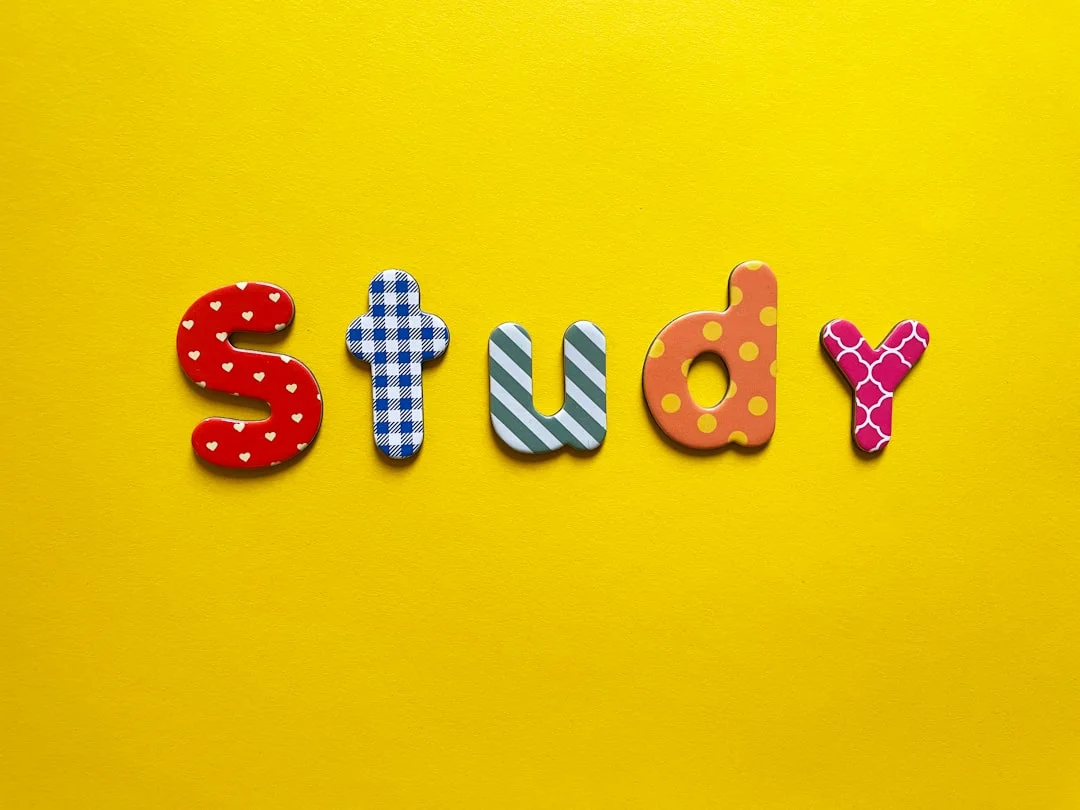
Anki Backlog Rescue: Settings, Habits, and Filters to Clear Reviews Fast
Pause new cards, set time-based review caps, use parent deck limits, and build rescue filtered decks to eliminate your Anki backlog without burnout.
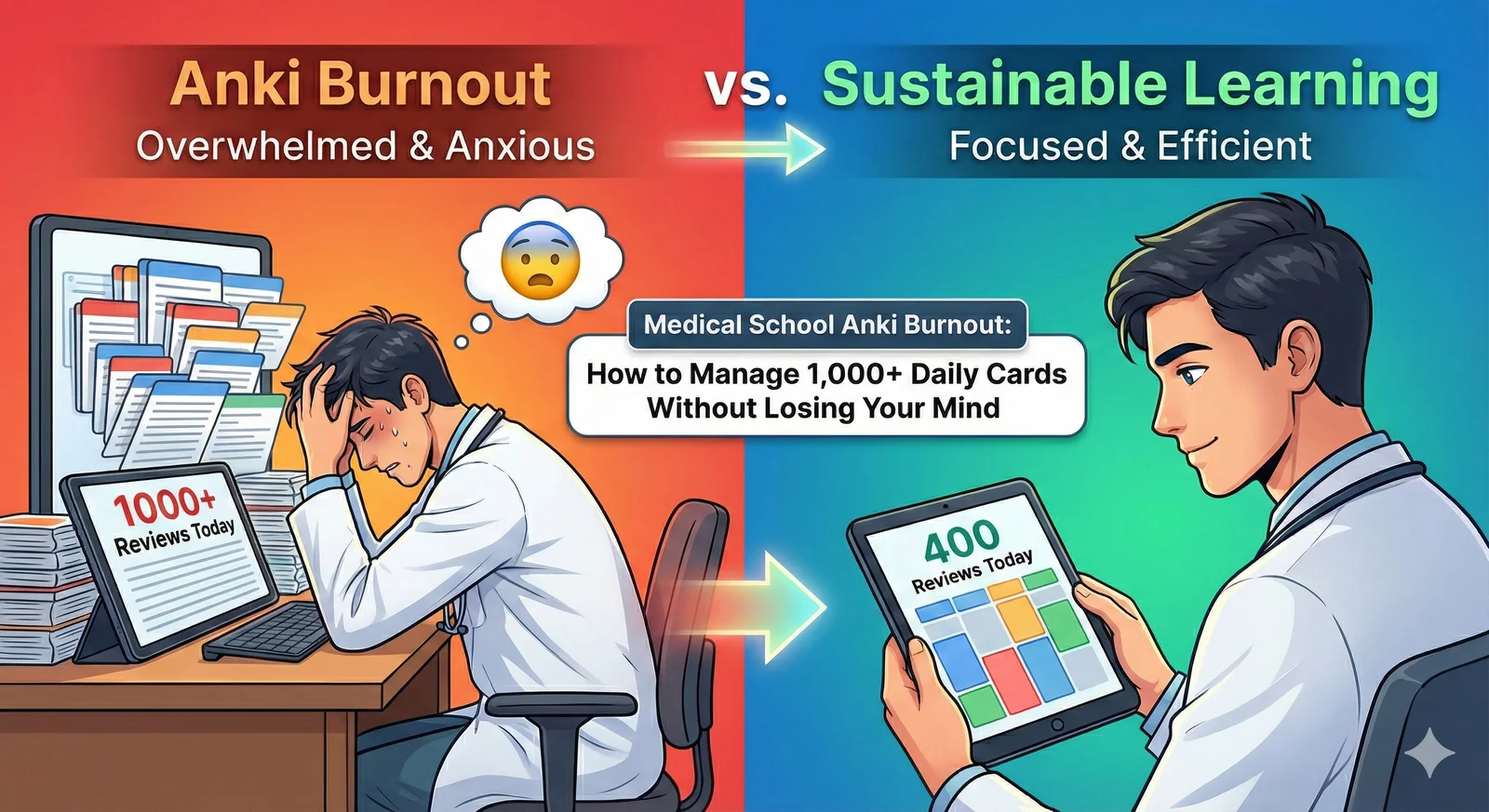
Medical School Anki Burnout: How to Manage 1,000+ Daily Cards Without Losing Your Mind
Practical strategies for medical students drowning in Anki reviews. Emergency triage for backlogs, sustainable daily limits, and how to eliminate the card creation bottleneck.